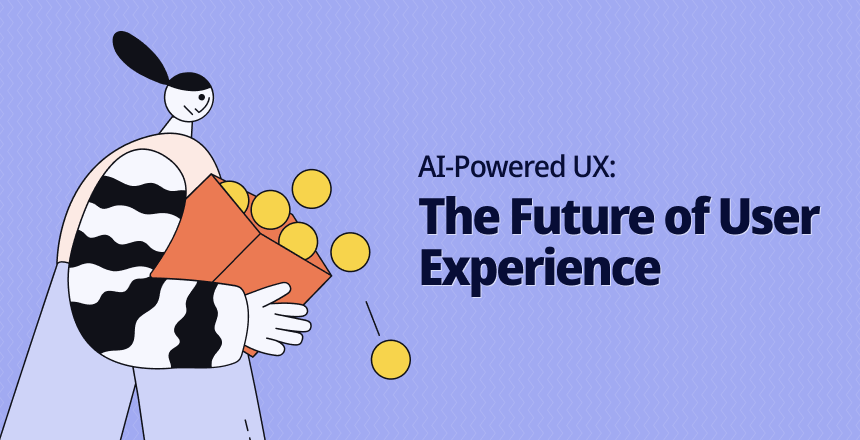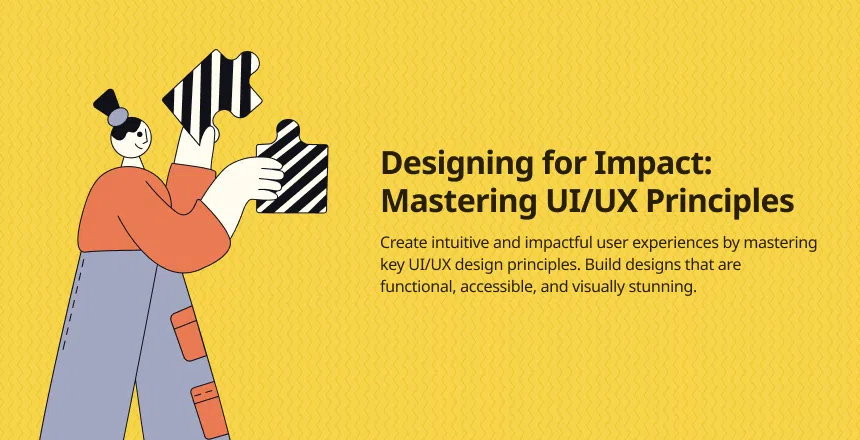Front-End Basics for Designers — Why It Matters
Front-end basics for Designers are essential for smarter, dev-friendly UI. Discover why every modern designer should learn them.
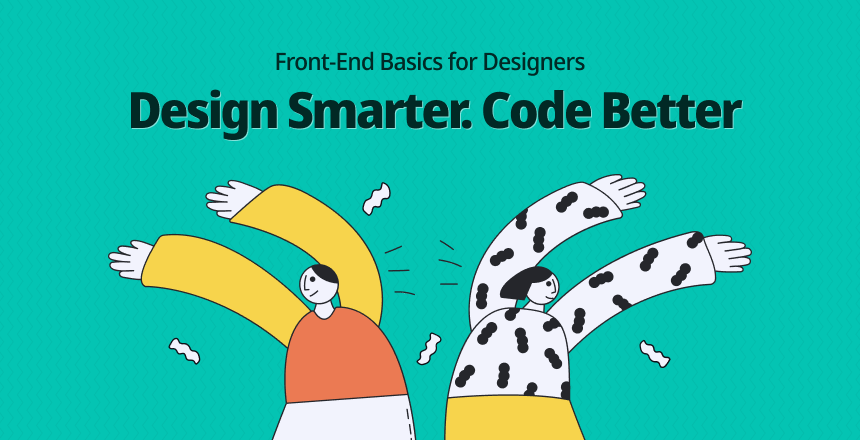
Front-End Basics for Designers are no longer optional — they’re essential. If you’re a modern designer looking to improve collaboration with developers, design smarter, and stand out in the market — this article is for you.

The Disconnect Between Designers and Developers
We’ve all seen it — a beautiful design gets handed off, and the final product doesn’t match the vision. Why? Because tools like Figma aren’t browsers. Without understanding front-end basics, designers may unintentionally create UI that’s difficult to implement.
This disconnect slows teams down and creates frustration. Front-End Basics for Designers help bridge this gap, making collaboration smoother and outcomes better.
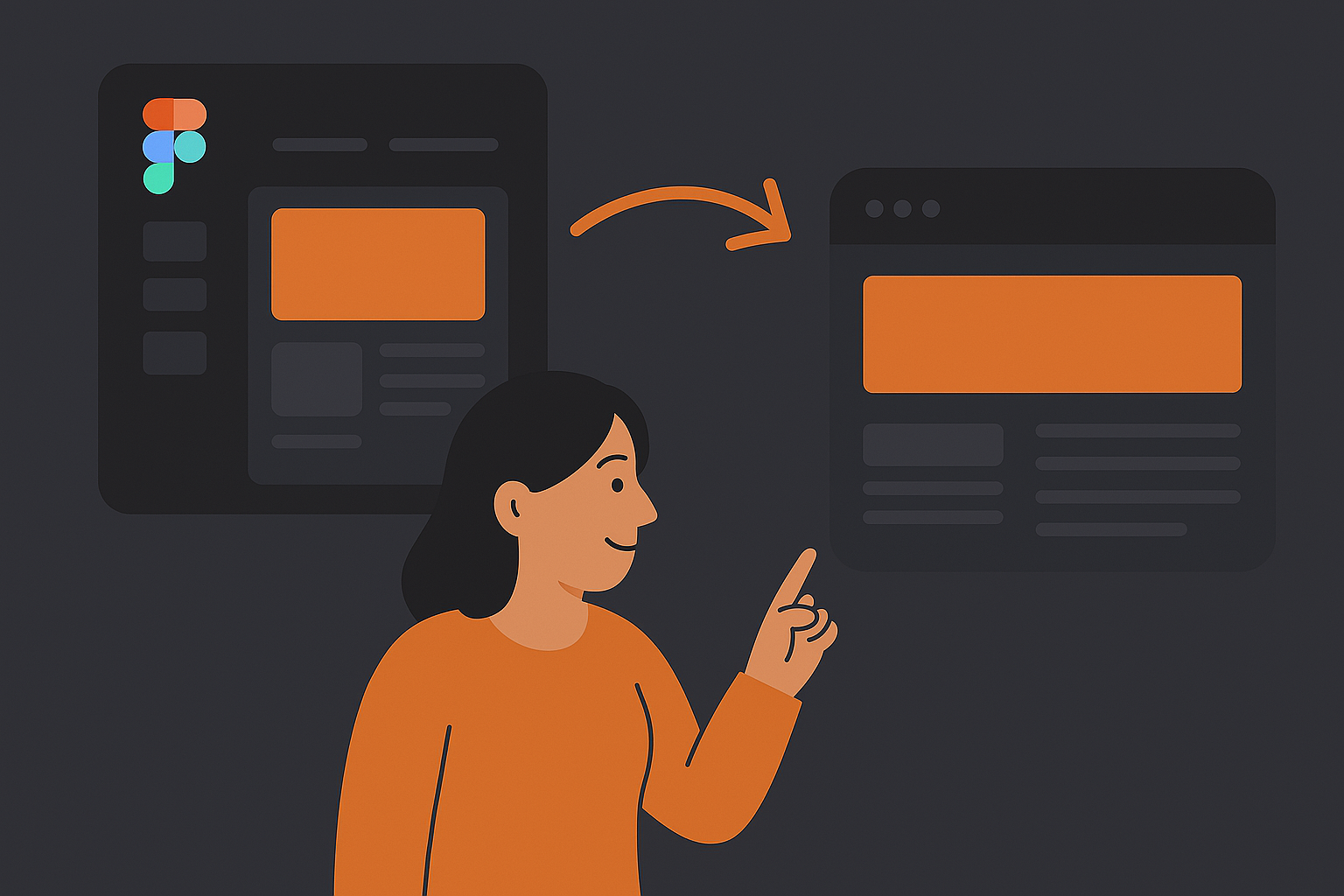
Why Front-End Basics for Designers Matter
Learning front-end doesn’t mean you’re becoming a developer. It means you’re becoming a more capable, collaborative, and modern designer.
- Dev-Ready Designs: You naturally think in grids, spacing, breakpoints, and accessibility.
- Stronger Communication: Speak the same language as developers and reduce misalignment.
- Improved UX: You understand how designs behave in the real world, not just on a canvas.
- Fast Prototyping: Test ideas with basic code — no need to wait for dev time.
- Career Edge: Designers with dev knowledge stand out in hiring and freelance markets.

Real-Life Scenarios Where Front-End Knowledge Helped
Here are a few practical examples where knowing the basics of front-end made a difference:
- Responsive Layouts: Designers who understand breakpoints build mobile-first by default.
- Consistent Spacing: Understanding units like rem, %, and vh leads to scalable UIs.
- Smart Animations: Knowing CSS transitions helps create smooth, realistic motion.
- Portfolio Projects: You can skip templates and build a custom website using Webflow, Framer, or raw code.

What Front-End Skills Should You Learn?
Start small. You don’t need to write complex JavaScript apps. These essentials will take you far:
- HTML: Headings, links, lists, forms, and image structure
- CSS: Typography, color, spacing, and responsive layouts
- Flexbox & Grid: The layout backbone of modern websites
- Media Queries: Make your designs responsive
- Tailwind CSS: A modern utility-based CSS framework that’s perfect for designers
Learning just these basics will completely change how you think about design implementation.
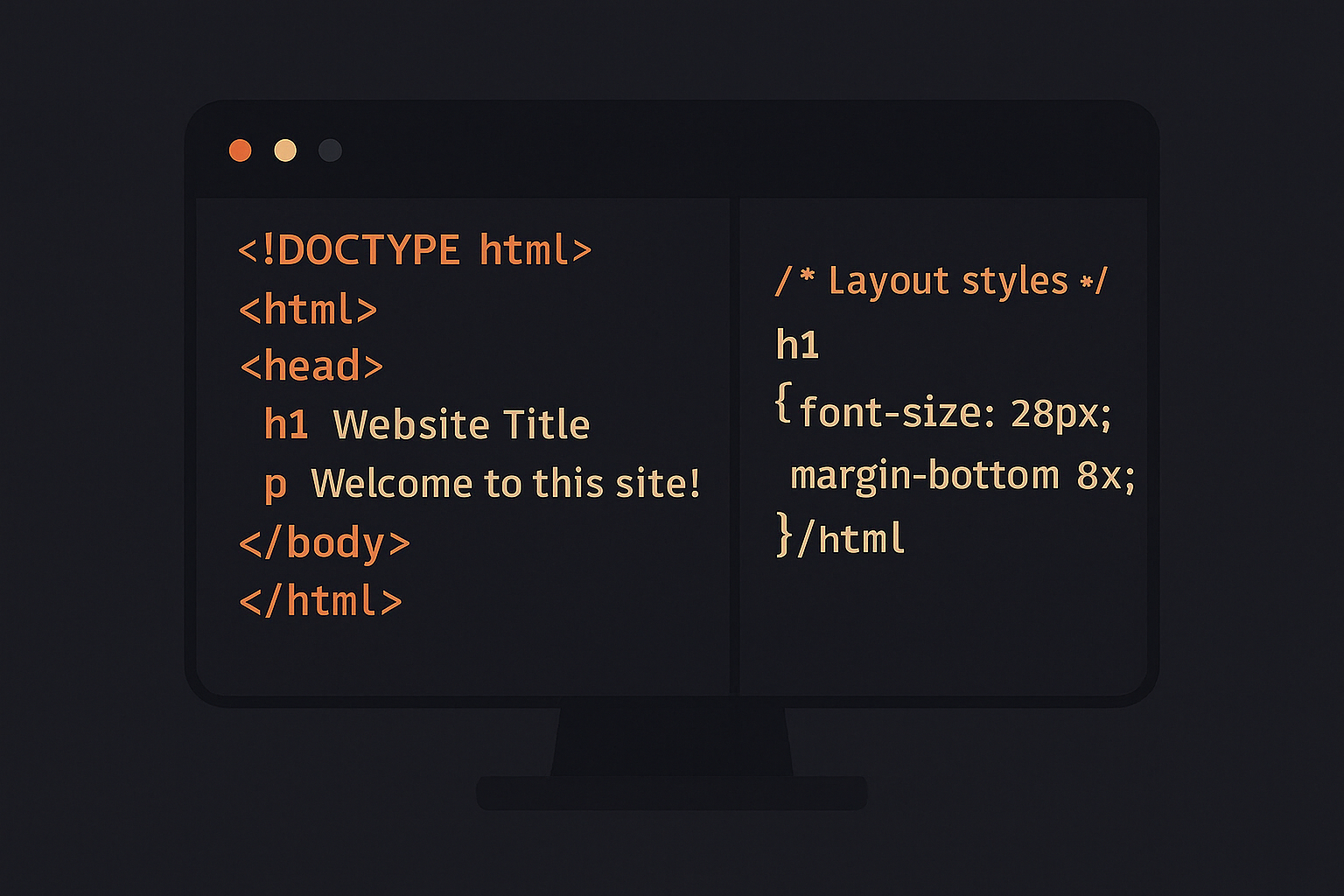
Resources to Learn Front-End Basics for Designers
Here are great places to start your journey:
- MDN Web Docs – The best documentation on HTML, CSS & JS
- Flexbox Froggy – Learn flexbox through a fun interactive game
- freeCodeCamp – Beginner-friendly front-end course
- Webflow – No-code/low-code builder for designers
- Tailwind CSS – A CSS framework that designers love
If you’re interested in building scalable design systems, check out our article on Design System Tokens in Figma.
Final Thoughts: Front-End Basics Make Better Designers
Learning Front-End Basics for Designers doesn’t mean abandoning design — it means leveling up. You’ll make smarter decisions, collaborate better, and even bring your ideas to life faster than ever before.
Start small, be curious, and enjoy the journey. The design world needs more hybrids — and this could be your edge.